A bit confused on how to set the color of the horse on the victory screen for the characters without changing the whole character's color on the sliders section. Got a character made but just want to figure out that last part.
For clarification sake I want it a light brown color but at the moment without messing with the BG sliders (and the character's race sprite color) it appears to be white by default.
EDIT: I think I figured out just putting everything in the base image including the color, and leaving the BG.png blank works for my purposes.
I think that for now the colors of the horse in the end screen are only tied to the rgb value of the racing sprites. So for now i don't think it's possible to change the colors of the horse on the win screen separately.
hello, sorry i didn't mean to sound accusatory. i saw now the sonic sprites. you see when i downloaded the sonic.horse file and runned it in game, my sprite appeared, but with no BG. it's probably just my computer acting stupid. here's a vid to show you what happened. sorry again for disturbing you, and how i phrased my original reply
Actually i think i understand what happened. I think it puts my sprites becouse of the sonic.horse files. i am not a programmer so i'm not sure if this is how it works. I tought the horse extension was a file that contained the sprites, but it actually loads them in real time.
This is why you can't save sprites outside of the costume horse folder. When i first opened the folder yesterday i only saw the .horse file. So when i loaded it, it called my sprite, wich i also named sonic, and since i tought the horse extension contained the files, i tought this was a repost. Sorry for the mixup, it trully was me and my pc. Sorry for writing the reply again, i should have phrased it better
my custom horse Ghastly Bygone (click the text to download him) ((edit because the previous version of him crashed the game and I had to update the link))
Very slick! Runs nicely under Wine on Linux. Only thing that gave me pause was trying to work out how to exit while full-screened (had to alt-enter and click the X) but that might just be due to my smooth brain. Neat work.
← Return to diy hrt
Comments
Log in with itch.io to leave a comment.
A bit confused on how to set the color of the horse on the victory screen for the characters without changing the whole character's color on the sliders section. Got a character made but just want to figure out that last part.
For clarification sake I want it a light brown color but at the moment without messing with the BG sliders (and the character's race sprite color) it appears to be white by default.
EDIT: I think I figured out just putting everything in the base image including the color, and leaving the BG.png blank works for my purposes.
I think that for now the colors of the horse in the end screen are only tied to the rgb value of the racing sprites. So for now i don't think it's possible to change the colors of the horse on the win screen separately.
heres my horse his name is Flippancy Male Hue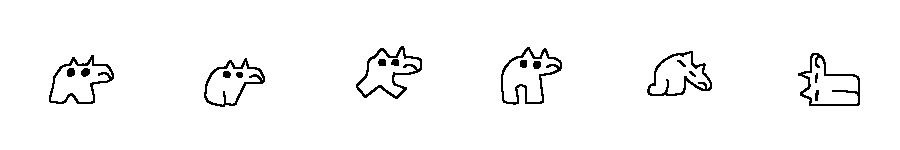
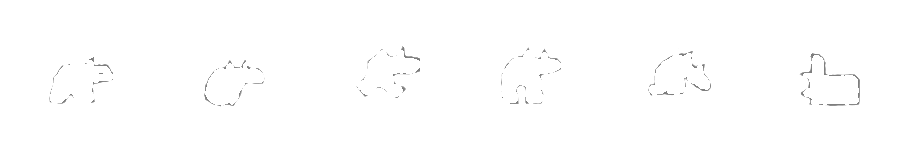
This thing is peak!! Here have a shitty sonic horse Sega please dont kill me
Glad you liked my sprite, but please credit me if possible.
dude i copied the sprites from the spriters resource, and i dont think you made the sprites for sonic the hedgehog one
hello, sorry i didn't mean to sound accusatory. i saw now the sonic sprites. you see when i downloaded the sonic.horse file and runned it in game, my sprite appeared, but with no BG. it's probably just my computer acting stupid. here's a vid to show you what happened. sorry again for disturbing you, and how i phrased my original reply
and sorry for the late reply
Actually i think i understand what happened. I think it puts my sprites becouse of the sonic.horse files. i am not a programmer so i'm not sure if this is how it works. I tought the horse extension was a file that contained the sprites, but it actually loads them in real time.
This is why you can't save sprites outside of the costume horse folder. When i first opened the folder yesterday i only saw the .horse file. So when i loaded it, it called my sprite, wich i also named sonic, and since i tought the horse extension contained the files, i tought this was a repost. Sorry for the mixup, it trully was me and my pc. Sorry for writing the reply again, i should have phrased it better
my custom horse Ghastly Bygone (click the text to download him) ((edit because the previous version of him crashed the game and I had to update the link))
(click the text to download him) ((edit because the previous version of him crashed the game and I had to update the link))
can someone give me superstitional realism’s spritesheet (line only please) so i can make an accurate-looking remake of this guy
I should actually have added their sprite sheets as well!
I'll do it when I come back from the office
ok thx
his name is gr’s merald
making it myself (lineart is done)
coloured (hex code is #53DB0A, name is gr’s merald)
As posted on twitter, here are the assets for Horase, the exact RGB for him is 224; 103; 76
he looks fantastic hahahaha
10/10
I'll add all horses here when I do an update later!
mediafire not working but heres a horse i made he is green
vegas boy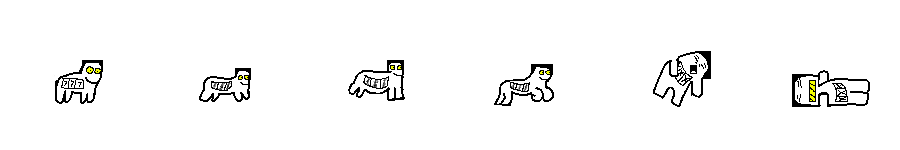
YES he is awesome!!
keep them coming!! I'll add this one to the game when an update comes
think i got it;also has some maps
mediafire link
how do i use it on mac do i need a windows emulator if that exists
Use whisky or a parallels Windows vm / UTM Windows vm.
Very slick! Runs nicely under Wine on Linux. Only thing that gave me pause was trying to work out how to exit while full-screened (had to alt-enter and click the X) but that might just be due to my smooth brain. Neat work.
how do you change flag start positions?wish there was a keybind list somewhere
with keys 1 to 7!!!
I had embarrasingly forgotten the top tip that should tell the player that. I just updated the game, and now it tells you!
cool thx
happy to be a part of this! the ui is great and clean and i love your style for the horses
And thank you for helping! Hope some people try out the shark horse!!!